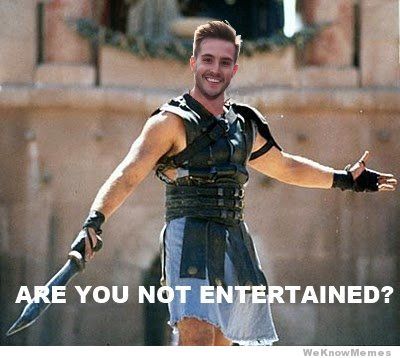See.....if anyone has the ability already, you are saving a lot of time. But...if you want me to spearhead this project, I'll do it. Just provide me with:
- Several software recommendations I can choose from
- A basic concept of what the learning curve will consist of
- The various formats of video that can be sent to me..
- youtube,
- camcorder
- smartphone
- digital camera with video
I will need to know how to
consolidate the formats...OR (thinking as I type) AGREE ON A SINGLE FORMAT THAT ALL CONTRIBUTORS WILL UTILIZE FOR THE PROJECT
Ball's in you guy's court for now.
Few tips that I can think of:
1.) Start a clean thread in the General section (Will be more noticable) with a catchy title "PRS Forum Spring Jam" as a crude example. See who commits.
2.) Find a track for people to play over. Could be your own selection or a few which people vote on.
3.) Organise who'll play over what section. Will it be a known track? Instrumental? Backing track that can be looped so everyone plays over the same section? Exact timings are important.
4.) Deadlines for signing up and then for submitting the entry need to be given.
5.) Participants should ideally be able to record their part without the beacking track being audible if possible (By use of headphones).
6.) Participants need to produce a decent audio / video file. Not expert but the audio needs to be clear and free from clipping or other noise.
7.) Each participant needs to provide a count in of some description. Either striking the strings in time with the beat just before playing or (If possible) providing two seperate vids. One without backing track one with for reference. Essential for syncing!!!
8.) Participants must not go over their alloted time slot or it will be cut.
9.) A maximum resolution should be considered. 720p is fine. Some video programmes will handle multiple formats. If the video programme has an issue then free software such as 'Any Video Converter' can be used to change it to a suitable format such as mp4 or WMV for example. Large file sizes should be discouraged. You'd set a resolution in the video software and frame rate such as 30fps... So maybe you'd set 720 30p (May read 29.97fps) as the project standard. depends what the computer can handle. May have to use th DVD format of 720 x 576 or is it 720 x 480 for the US? Widescreen.
10.) You'll get better results working on the audio seperate but it seriously increases the workload!
You'll want titles at the beginning and end and overlay the names of each participant.
Ideally the vid editor needs to be able to handle multiple audio and video streams.
May be best to have people upload their files to a file sharing site and PM you the link for download.
Personally, i'm a fan of Sony Vegas Movie Studio but it's not necessarily beginner friendly. That said, providing the prep's done first (Converting some vids to a suitable format / size) then it's a question of leaning how to make cuts, add text overlays and settting the ideal parameters for the project and final export. There's lots of extras you can do to 'pimp' up the vid but that where things get more comlex and time consuming. I only say Sony vegas because that's what I know but there's a few good editors out there.
This is just stuff off the top of my bonce so there's a lot i've left out!
The worst that may happen is someone sends you an unworkable file. Either in the literall sense or because the quality is so poor you can't do anything with it. The vid editor should give you some control over audio levels. You don't want clipping or big volume jumps, etc..
See how many sign up... If it's more than 10 then split them into as many groups as needed and i'll lend a hand. Up to you!
Finally... Perhaps a new Y'ube channel should be created for this purpose. The final question would be how willing are people to have their stuff on Y'tube publicly? Would they rather the vid be set to unlisted so it can be embedded on here but not publicly searched for / commented on on Y'tube?
Lots of stuff to think about.