I hate you people! Reading your sh!t is giving me painful G.A.S. for some Fractal gear! Other than price, any reason why I should consider and FM3 over an Axe III with a controller? Best I can tell in my limited reading is, Axe will have more processing power and more libraries. Please let me know if there is something I have missed.
Thanks for taking me to the edge of the cliff so I can see my empty bank account! I will come back and jump once the water rises!!!
Happy fractal's!
MW
MDW,
TBH, Fractal is not for the plug 'n play or "easy dial up" crowd. Study of Leon Todd's G66 video series will begin to help you, but there is so much to learn with this unit, it's almost frustrating and difficult to use. I'll be honest, it's been about 12 days since mine arrived and I'm only beginning to appreciate the versatility and value of this unit. Many others have said that it takes quite a while before they acclimate to the FM3 or Axe FX III. Your computer can be of great benefit when you use the FM3 Edit or Axe Edit software to dial in your settings. In fact, that's how I learned to work with the FM3...viewing instructional videos and dialing in various amp/cab/effects blocks.
The FM3 is an all-in-one device with 3 footswitches for portability. If you must, consider the FM3 and an FC6 controller for easier footswitch control. (I plan on upgrading my FM3 with an FC6 soon as I learn the basics of building presets, scenes, and channels, and gain a sense of confidence with the unit. Currently, I'm not all that sure about using the unit as a standalone device.)
Leon Todd's YT G66 videos are vital towards obtaining quality presets. View LT's YT "Channels & Scenes - FM3 Basics" video for more info.
Eventually, with their Cygnus software upgrade, both the FM3 and Axe FX III will share the same libraries once Fractal releases their final Cygnus version that is no longer in the beta stage. Currently Cygnus has gone through 5 beta versions, some of which are better than others; most still contain software bugs that need repair. The Axe has more processing power, yes, but is rack mount, less portable and also requires a separate FC6 or FC12 footswitch controller.
By comparison, the FM3 has a smaller footprint, and if used with an FC6, might be all you'd need for practice or gigs. (Don't forget the stereo powered XLR-connected speakers...)
in conclusion, I must say that both the FM3 and Axe FX II will test your ability to think clearly, your patience, and your own sense of peaceful-mindedness. After you've struggled a little with the unit, a sense of calm will take its place, and you'll feel more confident once the initial stage of WTF subsides.